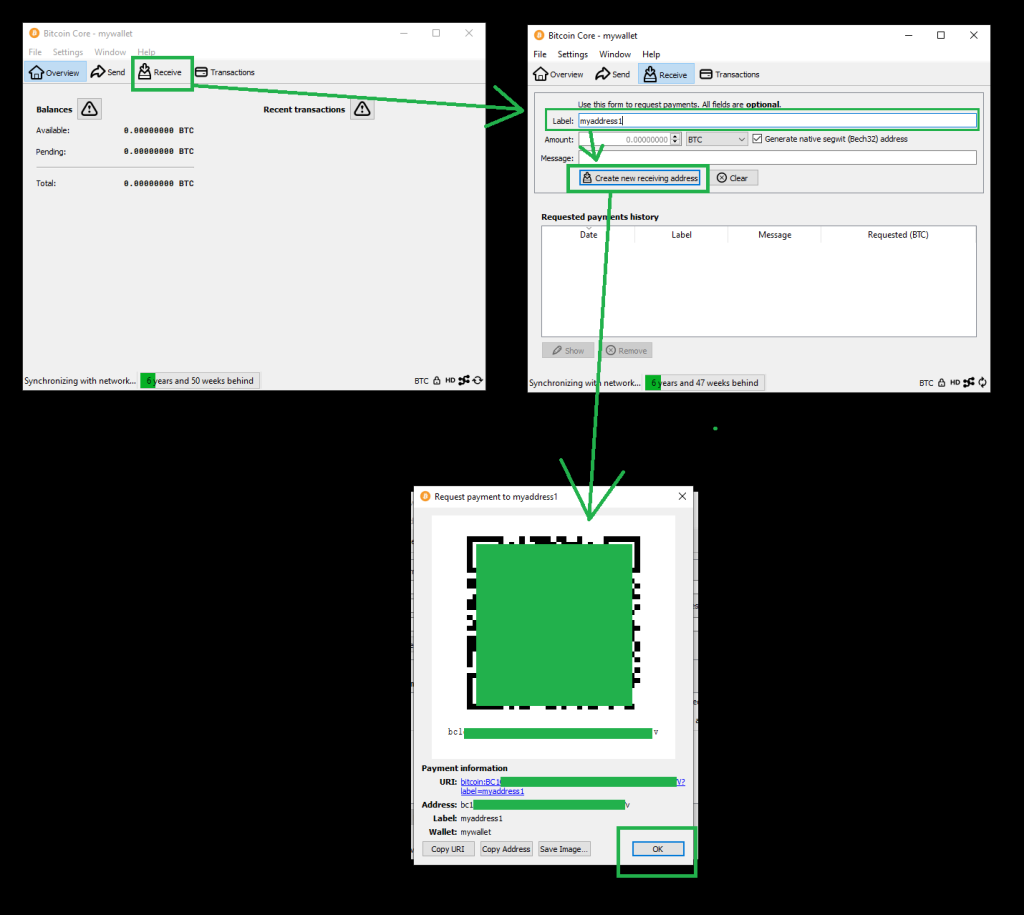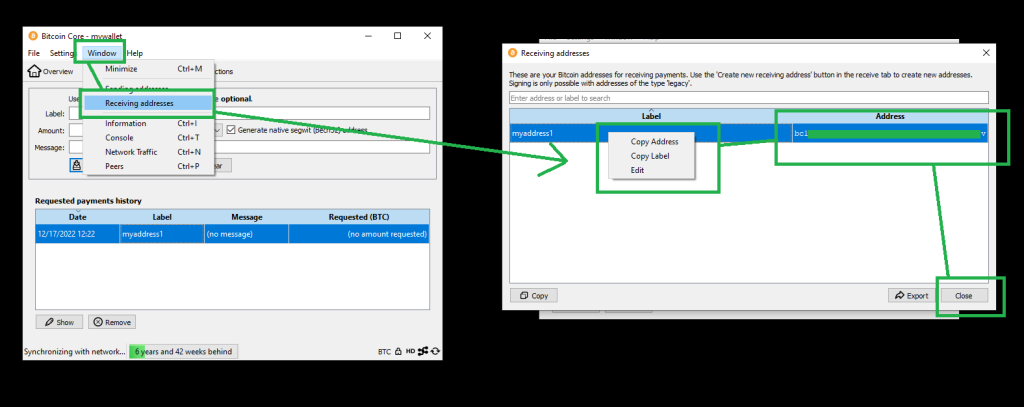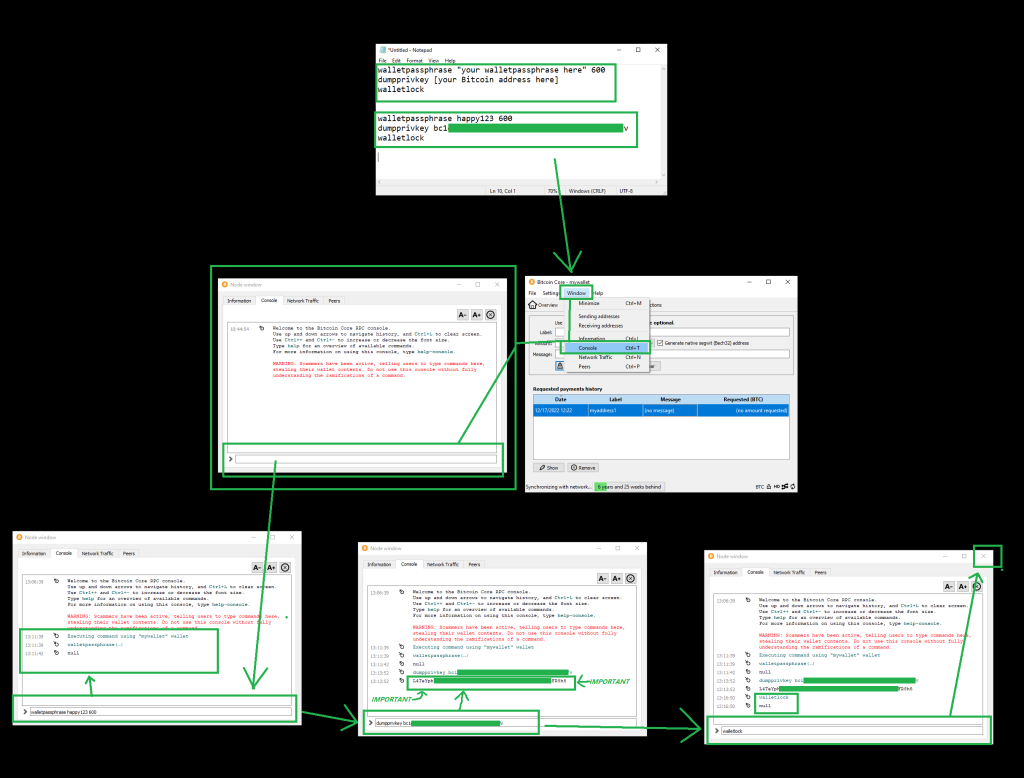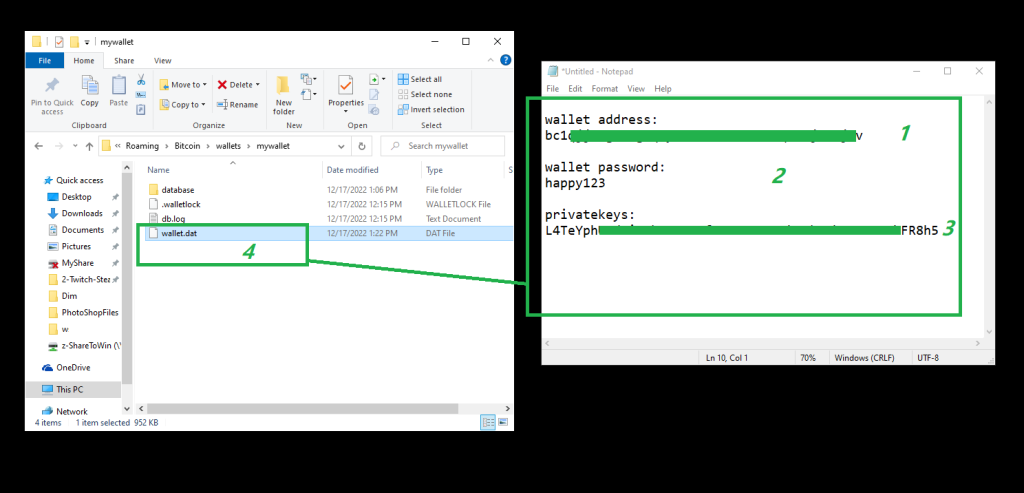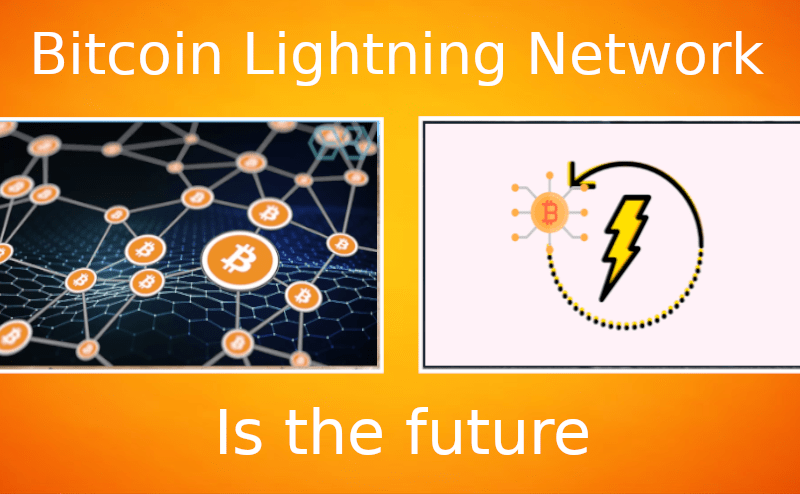Are you new to Bitcoin? You don’t know how it works? You don’t know how to receive Bitcoins?
I will teach you how to install the Bitcoin software on your computer. It’s very simple.
The Bitcoin software is called “Bitcoin Core” You can download it below.
A) Download the Bitcoin software.
https://bitcoin.org/en/download
B) Install the Bitcoin software.
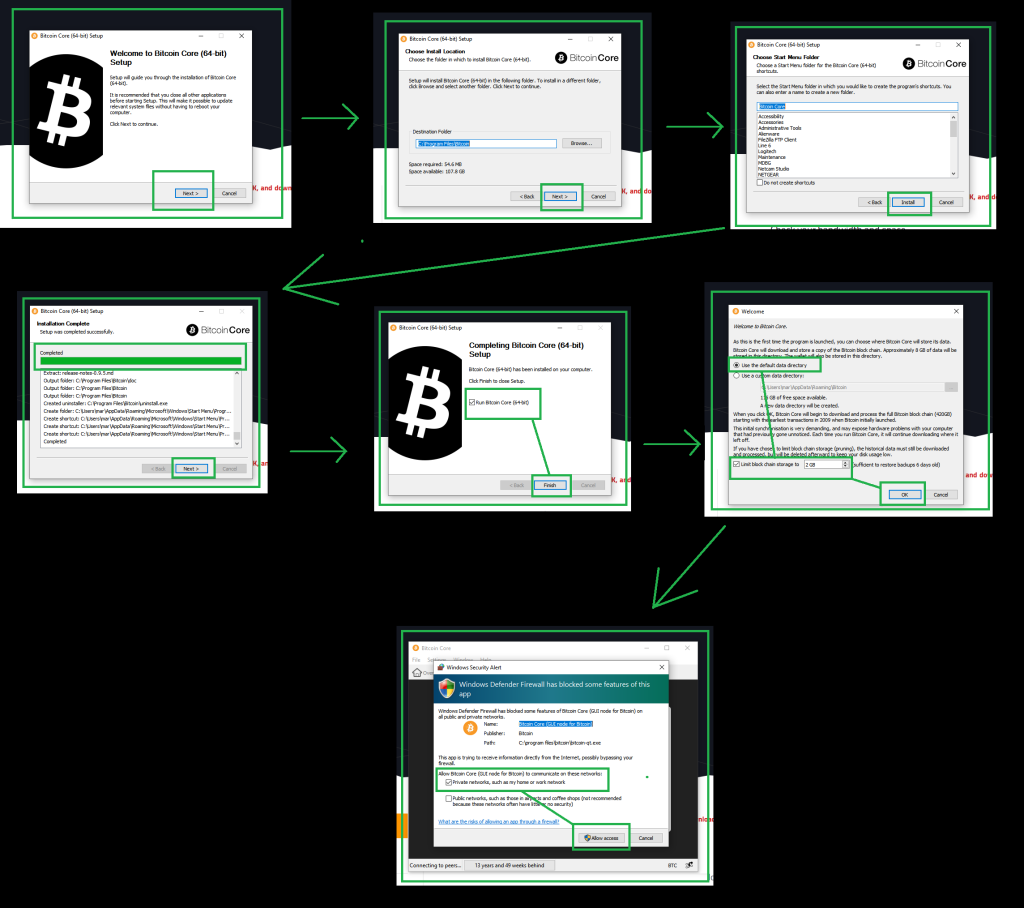
Once you have finished installing the Bitcoin Core software. Bitcoin Core will automatically start.
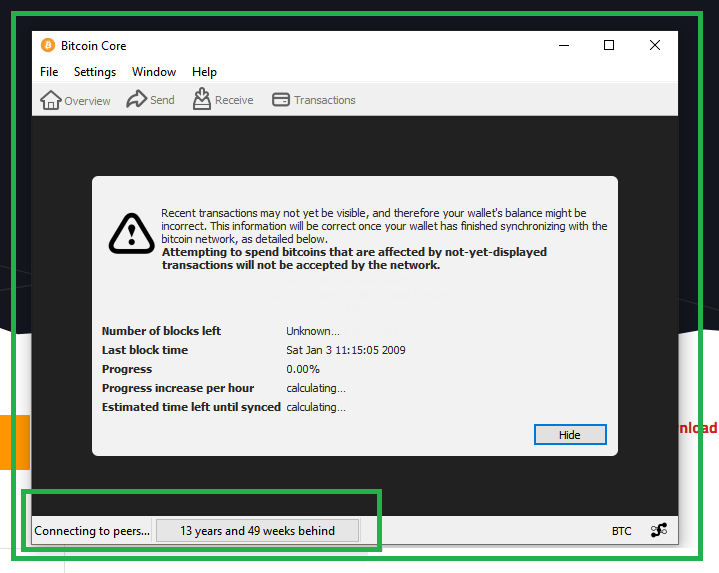
You should see a screen that looks like the one above. Ignore the 13 years text. It does not mean it will take 13 years to sync.
After several minutes or longer. Bitcoin will update the text “Estimated time left until synced”
In my case it will take 15 hours to sync. Yes it is a long time but don’t worry. This happens only once during installation. You will won’t have to do again. Just leave your computer running over night.
The great thing is we don’t need to wait 15 hours to create a Bitcoin wallet & address. Just click “Hide”
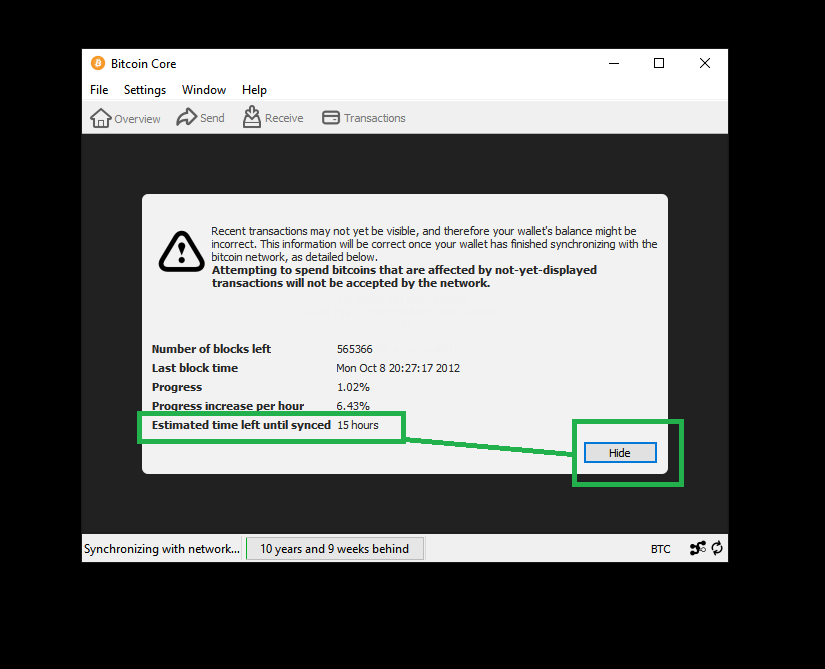
C) Creating a Bitcoin wallet
The following is a screenshot instructions of how to create a Bitcoin wallet. The software will ask you to put a password protect your wallet. It is optional to put a password on the wallet. But it is highly recommended.
Click on “Create a new wallet”
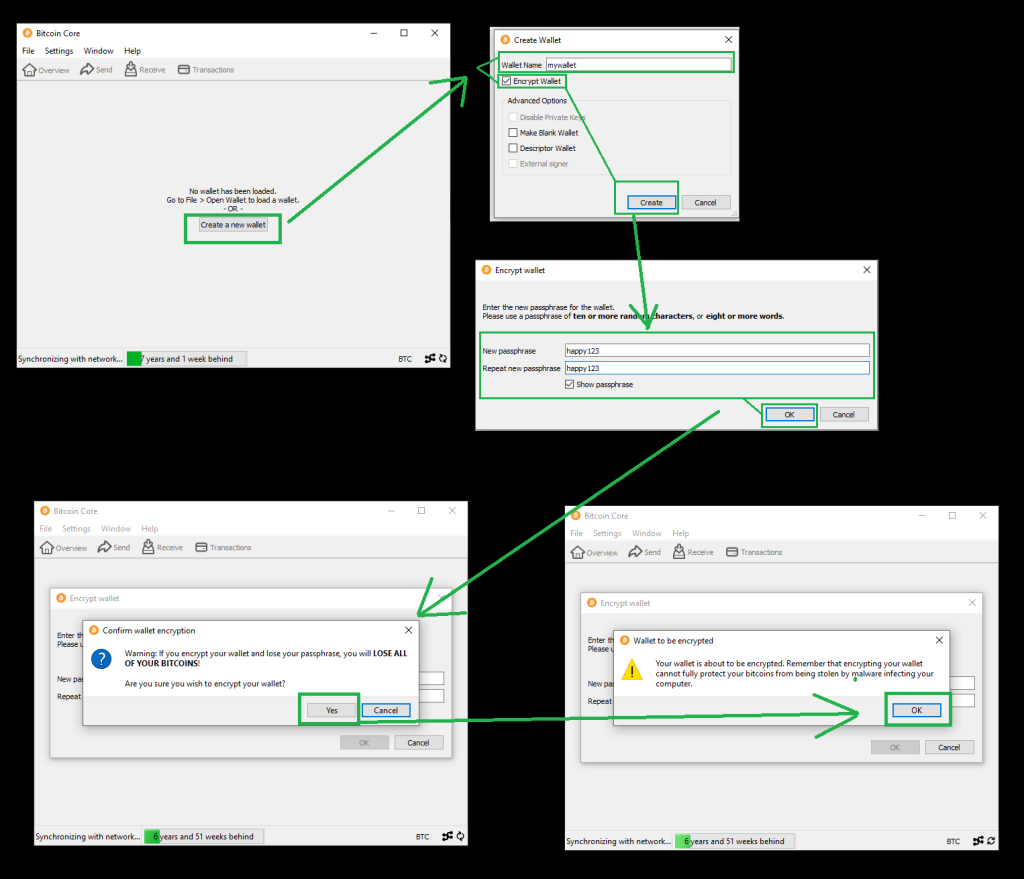
The following is text instructions of the screenshot above.
In the “Wallet Name” type in your wallet name. It can be anything you want. Make it simple. I choose “mywallet”
Make sure to check the “Encrypt Wallet” checkbox. This means to put a password on your Bitcoin wallet. You will type in your password in the next screen. Click on “Create”
We must make a password for our Bitcoin wallet. If someone steals your computer and hacks into it. Your Bitcoins will be protected because they will need this password. I choose happy123 as my password for an example. Never tell anyone your password.
Make sure you write it down on paper so you don’t forget it. Store that paper somewhere secure.
After you’ve picked a password click on “OK”
It will warn you that if you forget your password. You will not be able to recover your Bitcoins. It’s important to write down your password so you don’t forget it. Don’t store your password on a text file on your computer because if your computer breaks you won’t be able to recover it. Click on “Yes”
It will give you another warning. That if you get a virus on your computer. It might be able to steal your Bitcoin. My best advice is if you have a spare computer. Install Bitcoin Core on that computer and use it only for the Bitcoin software. Click on “OK”.
Congrats we have just created a Bitcoin wallet!
You should now see this screen above. Congratulations. We have now setup your Bitcoin wallet to have a password. Now we need to setup a Bitcoin receiving address so you can receive Bitcoins.
D) Creating a Bitcoin address
Click on “Receive” near the top
In the “Label” box. Create a name for your Bitcoin address. It’s not important the name is. Only you will see that. You can easily change the name later.
Once you’ve typed in the name. Click on “Create a new receiving address”. A popup will show up.
This is the screen that will pop up. The “Address” that starts with “bc1” and ends with “v”
I blocked out my address since I dont want any one sending me Bitcoin.
This is the address you will need to give to your friend so he can send you Bitcoins. You can also send him the Black “QR” code so he can scan it to send you Bitcoin.
The easiest is to copy and paste the address then send it to your friend.
Next, I will show you where to find your Bitcoin address in another place. Click on “OK”
E) Finding your Bitcoin wallet address
To find your receiving address again click on “Window” -> “Receiving addresses”
This is where your Bitcoin Address is. You can “right click” and “Copy Address”
You can send this address to your friend so he can send you Bitcoins
Click “Close”
But before your friend sends you Bitcoin. It’s important to make a backup of your wallet file because if your computer breaks you wont be able to recover your Bitcoins without the wallet file. The wallet file is called “Wallet.dat” I will show you that next.
D) Making a backup of your Bitcoin wallet.
Click on “Window” -> “Information”
In the “Datadir” It will show you the location of your wallet.dat file. That’s the file we need to save.
Search the location. In my case “C:\Users\mar\AppData\Roaming\Bitcoin” in your computer.
Once you find the directory. You will see a folder depending on the name of your wallet you choose. In my case it is “mywallet”Click and go inside of it.
There should be a file called “wallet.dat”
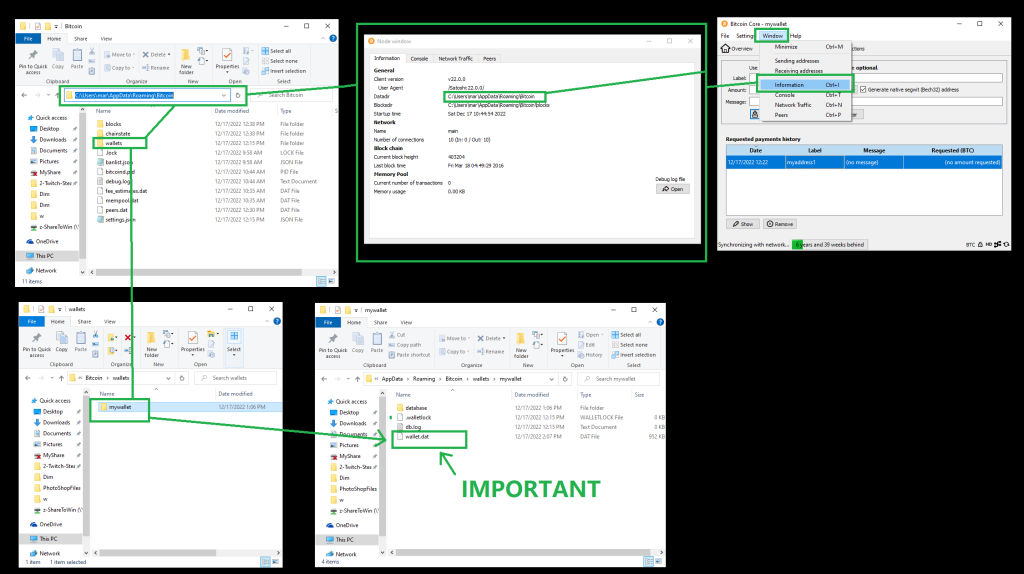
The “wallet.dat” file is EXTREMELY important. You need to make a copy of that file and save it on a usb stick, save it on a different computer or in your email. If someone steals this file they can steal your Bitcoins. But they also need the password we made earlier. “Happy123” in order to unlock the wallet.dat file.
Before you right click and make a copy of the file. Make sure you turn off the Bitcoin Core software.
So far we have 2 important things. Your wallet password & the wallet.dat file. But there is 1 more important thing before your friend can start sending your Bitcoins.
Your Bitcoin “private keys” I will show you how to export your private keys.
E) Exporting your Bitcoin private keys.
If you lose your password and wallet.dat file. You can still recover your Bitcoins if you have the private keys. That is why the private keys are the most important but also the most dangerous if someone finds your private keys.
We are going to type in 3 following commands in order to export your private keys. The first box is an example format of the command. The second example box is the actual command of my wallet.
1 Command to unlock your wallet(take off the password temporarily)
2 Command to export your private keys
3 Command to lock your wallet(put the password back on)
When you type in command #2 and press enter. It will output long random numbers and letters.
That is your private key. Write that down in a safe spot.
NEVER TELL ANYONE YOUR PRIVATE KEYS.
They easily steal your Bitcoins if get a hold of your private key
In conclusion.
There is 3 things you need to write down or print out and make a copy of before your friend can send you Bitcoin.
1 Your wallet address.
2 Your wallet password
3 Your private keys
4 Your wallet.dat file
Once you have those 4 things. You are ready to start accepting Bitcoin.
But make sure to wait until Bitcoin core is done syncing.
Remember hide your private keys & wallet.dat file somewhere safe.
Some people online like to purchase tools which allow you to punch in your private keys on a metal plate. Then you can store that metal plate in your safe and if your house burns down the metal plate will survive.

I’m worried anti-Bitcoin agents would break into my home and steal the metal plate so I think online clouds are safer.
You can leave the country if necessary with your metal plate but the border agents might find your metal plate using the metal detector before boarding the plane and steal it from you.
On a cloud you can simply access your cloud in your new country. But make sure to zip file and password protect the zip file of your private keys.
Being your own bank is a big responsibility but it’s worth it.
Don’t fuck it up. Contact me if you need help.
You can search for Bitcoin metal stamp hammer products below.
https://s.click.aliexpress.com/e/_DeGMV5z
Good luck.
-mar
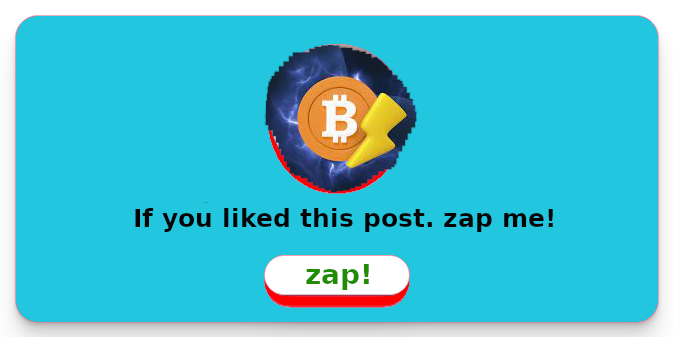 Post#21
Post#21